The Tourplan system allows transactions to be deleted. There are some rules which accompany this functionality:
- Transactions in closed accounting periods cannot be deleted. This means that only transactions in the current or future debtors accounting periods can be deleted.
- Subsidiary transactions must be deleted before source transactions. This means that an invoice that already has receipts or credits applied to it cannot be deleted. If the invoice must be deleted, then the credit(s) and receipt(s) applying to it must be deleted first.
- Allocated Cash (ALC) transactions cannot be deleted if the original receipt containing the unallocated cash is in a closed period.
Delete Debtor Transaction
- To delete a transaction, click it in the transaction list and the transaction will open in Edit mode.
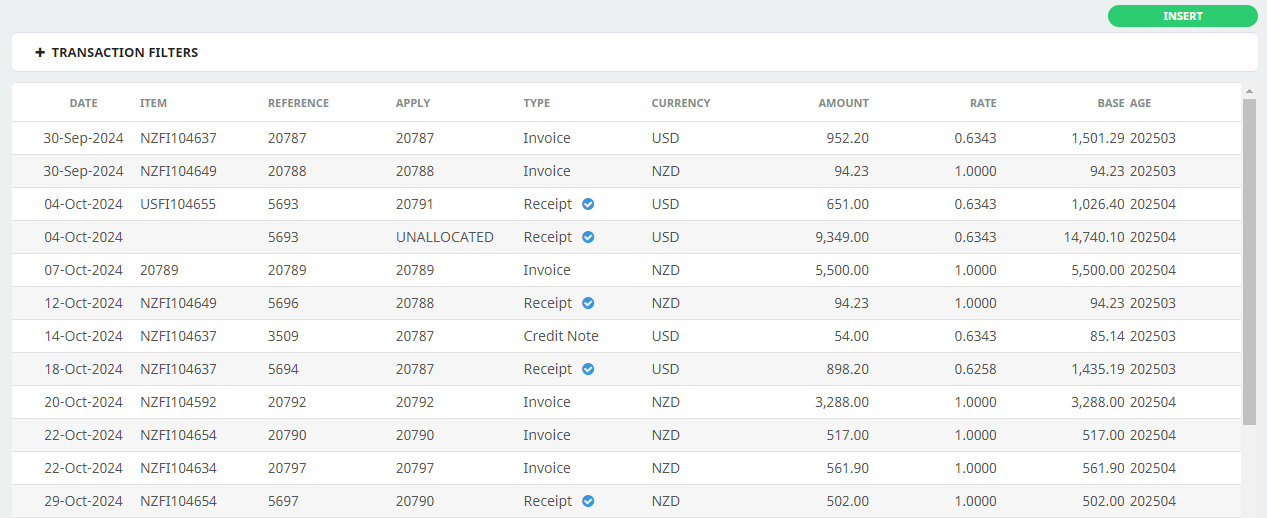
-
Click
 Delete to remove the entry and/or discard any changes.
Delete to remove the entry and/or discard any changes.

- A Delete Receipt screen will open.
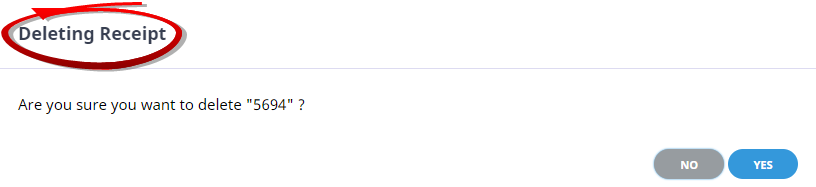
-
To keep the changes, click
 Yes.
Yes.

-
To discard any changes, click
 No.
No.

NOTE: Confirmation of the delete action is required and occurs for all transaction types, not just Receipt transactions.